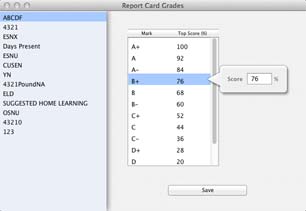- support@clearvisiontech.com
- (909) 484-2052

Begin by choosing Report Card Grades from the Report Card menu.
EDITING A REPORT CARD GRADE
The marks from the selected Mark List will be listed in the Mark/Top Score field. Click the Mark that you want to change. Then, use the Score field to enter the desired Score value.